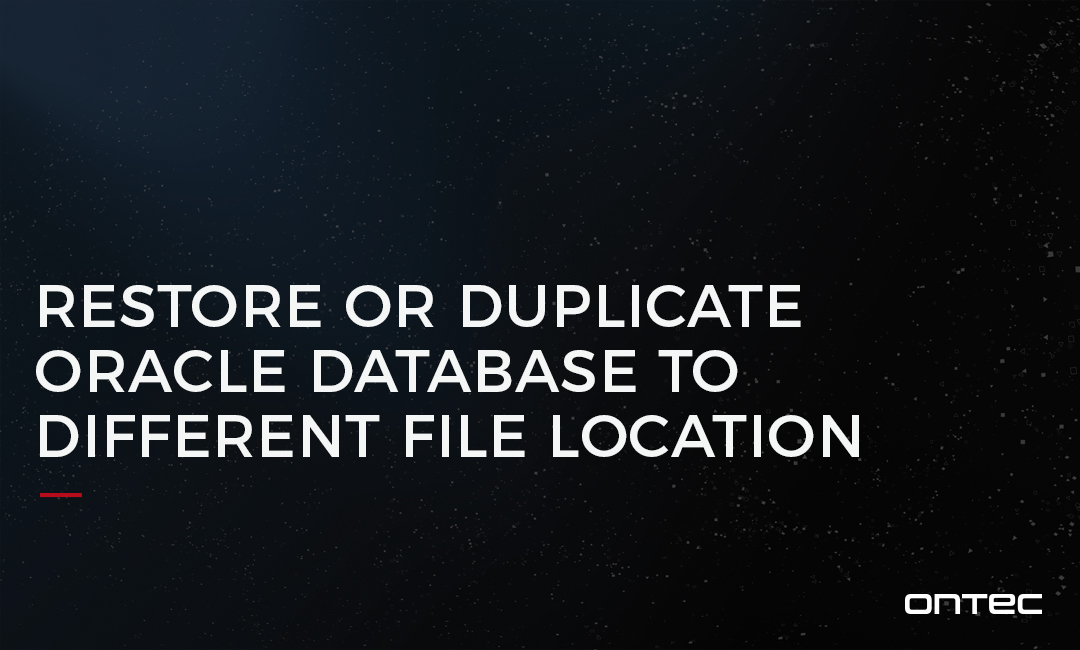One simple way to restore or duplicate your Oracle database to another host and even to a different location is the „set newname for database“ option in RMAN.
One simple way to restore or duplicate your Oracle database to another host and even to a different location is the „set newname for database“ option in RMAN.
First you need access to the last backup or your database. Then you have to edit the pfile/spfile for the new location of the control files.
In my backup concept, I do a manual backup of the spfile and the controlfile at the end of every backup and name it like this, so it`s easy to find. Now restore the controlfiles and mount the database:
RMAN> restore controlfile from '/home/oracle/Backup/XXX/controlfile_XXX_0dks69nh1_1';
RMAN> alter database mount;If the backup destination changed from that stored in the controlfiles, you have to catalog the DB backup from this new destination:
RMAN> catalog start with '/home/oracle/Backup/XXX/*';Because of the new location of all the datafiles, you can use „set newname for database“ and then restore all the files to it:
RMAN> run
{
set newname for database to '/oracle/YYY/oradata/%b';
restore database;
SWITCH DATAFILE ALL;
SWITCH TEMPFILE ALL;
recover database;
alter database open resetlogs;
}The variable „%b“ is a substitution and is explained as
| Variable | Summary |
| %b | Specifies the file name stripped of directory paths. For example, if a data file is named /oradata/prod/financial.dbf, then %b results in financial.dbf. |
Other variables you can find e.g. here: